Training
author: Juma Shafara date: "2024-08-08" title: Linear Regression Multiple Outputs keywords: [Training Two Parameter, Mini-Batch Gradient Decent, Training Two Parameter Mini-Batch Gradient Decent] description: In this lab, you will review how to make a prediction in several different ways by using PyTorch.

Objective
- How to create a complicated models using pytorch build in functions.
Table of Contents
In this lab, you will create a model the PyTroch way. This will help you more complicated models.
- Make Some Data
- Create the Model and Cost Function the PyTorch way
- Train the Model: Batch Gradient Descent
Estimated Time Needed: 20 min
Preparation
We'll need the following libraries:
Set the random seed:
Use this function for plotting:
# The function for plotting 2D
def Plot_2D_Plane(model, dataset, n=0):
w1 = model.state_dict()['linear.weight'].numpy()[0][0]
w2 = model.state_dict()['linear.weight'].numpy()[0][1]
b = model.state_dict()['linear.bias'].numpy()
# Data
x1 = data_set.x[:, 0].view(-1, 1).numpy()
x2 = data_set.x[:, 1].view(-1, 1).numpy()
y = data_set.y.numpy()
# Make plane
X, Y = np.meshgrid(np.arange(x1.min(), x1.max(), 0.05), np.arange(x2.min(), x2.max(), 0.05))
yhat = w1 * X + w2 * Y + b
# Plotting
fig = plt.figure()
ax = fig.gca(projection='3d')
ax.plot(x1[:, 0], x2[:, 0], y[:, 0],'ro', label='y') # Scatter plot
ax.plot_surface(X, Y, yhat) # Plane plot
ax.set_xlabel('x1 ')
ax.set_ylabel('x2 ')
ax.set_zlabel('y')
plt.title('estimated plane iteration:' + str(n))
ax.legend()
plt.show()
Make Some Data
Create a dataset class with two-dimensional features:
# Create a 2D dataset
class Data2D(Dataset):
# Constructor
def __init__(self):
self.x = torch.zeros(20, 2)
self.x[:, 0] = torch.arange(-1, 1, 0.1)
self.x[:, 1] = torch.arange(-1, 1, 0.1)
self.w = torch.tensor([[1.0], [1.0]])
self.b = 1
self.f = torch.mm(self.x, self.w) + self.b
self.y = self.f + 0.1 * torch.randn((self.x.shape[0],1))
self.len = self.x.shape[0]
# Getter
def __getitem__(self, index):
return self.x[index], self.y[index]
# Get Length
def __len__(self):
return self.len
Create a dataset object:
Create the Model, Optimizer, and Total Loss Function (Cost)
Create a customized linear regression module:
Create a model. Use two features: make the input size 2 and the output size 1:
Create an optimizer object. Set the learning rate to 0.1. Don't forget to enter the model parameters in the constructor.
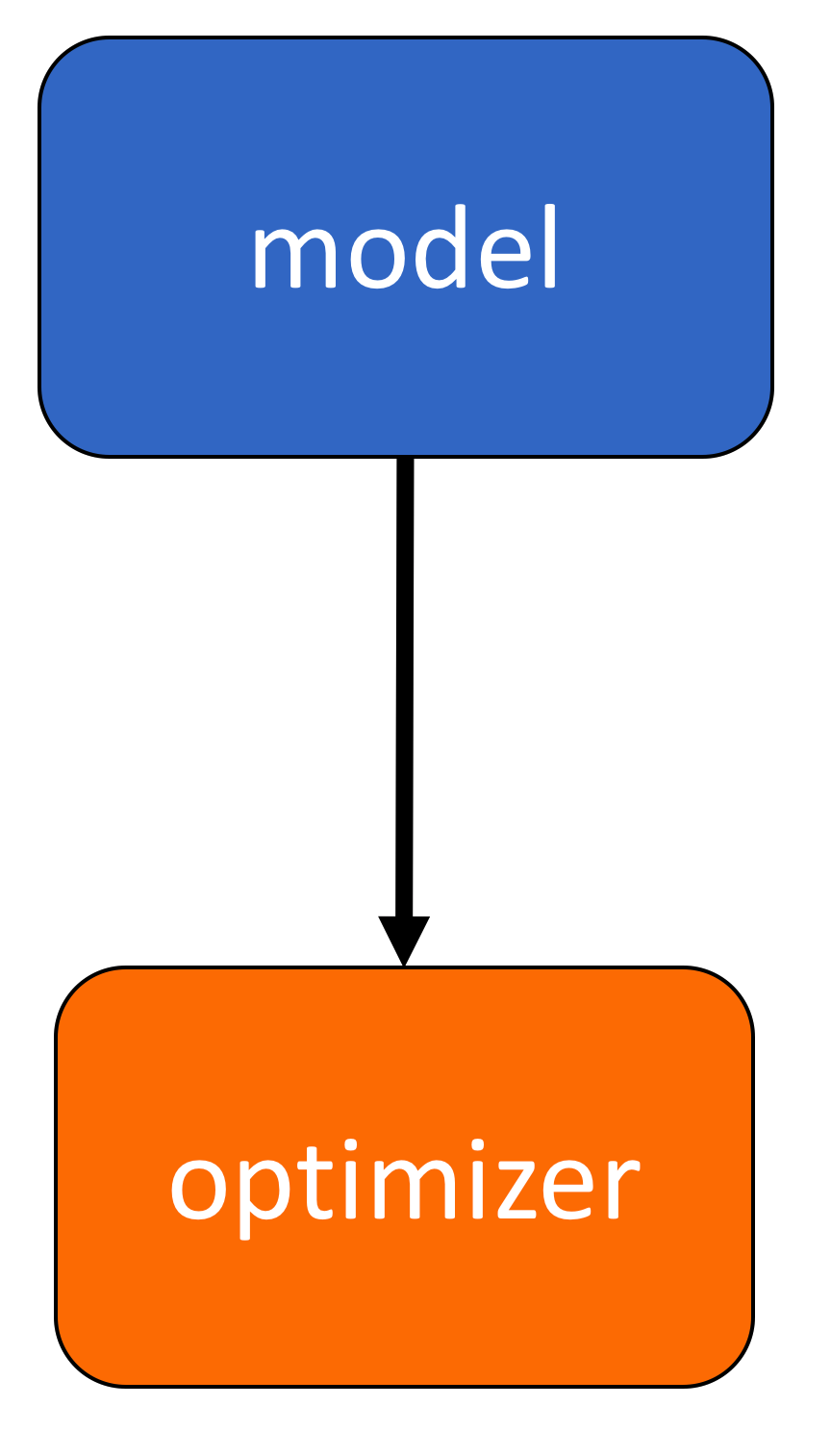
Create the criterion function that calculates the total loss or cost:
Create a data loader object. Set the batch_size equal to 2:
Train the Model via Mini-Batch Gradient Descent
Run 100 epochs of Mini-Batch Gradient Descent and store the total loss or cost for every iteration. Remember that this is an approximation of the true total loss or cost:
# Train the model
LOSS = []
# print("Before Training: ")
# Plot_2D_Plane(model, data_set)
epochs = 100
def train_model(epochs):
for epoch in range(epochs):
for x,y in train_loader:
yhat = model(x)
loss = criterion(yhat, y)
LOSS.append(loss.item())
optimizer.zero_grad()
loss.backward()
optimizer.step()
train_model(epochs)
# print("After Training: ")
# Plot_2D_Plane(model, data_set, epochs)
Practice
Create a new model1. Train the model with a batch size 30 and learning rate 0.1, store the loss or total cost in a list LOSS1, and plot the results.
Double-click here for the solution.
Use the following validation data to calculate the total loss or cost for both models:
About the Author:
Hi, My name is Juma Shafara. Am a Data Scientist and Instructor at DATAIDEA. I have taught hundreds of peope Programming, Data Analysis and Machine Learning.
I also enjoy developing innovative algorithms and models that can drive insights and value.
I regularly share some content that I find useful throughout my learning/teaching journey to simplify concepts in Machine Learning, Mathematics, Programming, and related topics on my website jumashafara.dataidea.org.
Besides these technical stuff, I enjoy watching soccer, movies and reading mystery books.