# Import the libraries we need for this lab
# Using the following line code to install the torchvision library
# !mamba install -y torchvision
import torch
import torch.nn as nn
import torchvision.transforms as transforms
import torchvision.datasets as dsets
import torch.nn.functional as F
import matplotlib.pylab as plt
import numpy as npOne Hidden Layer
Training Two Parameter, Mini-Batch Gradient Decent, Training Two Parameter Mini-Batch Gradient Decent

Neural Networks with One Hidden Layer
Objective
- How to classify handwritten digits using Neural Network.
Table of Contents
In this lab, you will use a single layer neural network to classify handwritten digits from the MNIST database.
- Neural Network Module and Training Function
- Make Some Data
- Define the Neural Network, Optimizer, and Train the Model
- Analyze Results
Estimated Time Needed: 25 min
Preparation
We’ll need the following libraries
Use the following helper functions for plotting the loss:
# Define a function to plot accuracy and loss
def plot_accuracy_loss(training_results):
plt.subplot(2, 1, 1)
plt.plot(training_results['training_loss'], 'r')
plt.ylabel('loss')
plt.title('training loss iterations')
plt.subplot(2, 1, 2)
plt.plot(training_results['validation_accuracy'])
plt.ylabel('accuracy')
plt.xlabel('epochs')
plt.show()Use the following function for printing the model parameters:
# Define a function to plot model parameters
def print_model_parameters(model):
count = 0
for ele in model.state_dict():
count += 1
if count % 2 != 0:
print ("The following are the parameters for the layer ", count // 2 + 1)
if ele.find("bias") != -1:
print("The size of bias: ", model.state_dict()[ele].size())
else:
print("The size of weights: ", model.state_dict()[ele].size())Define the neural network module or class:
# Define a function to display data
def show_data(data_sample):
plt.imshow(data_sample.numpy().reshape(28, 28), cmap='gray')
plt.show()Neural Network Module and Training Function
Define the neural network module or class:
# Define a Neural Network class
class Net(nn.Module):
# Constructor
def __init__(self, D_in, H, D_out):
super(Net, self).__init__()
self.linear1 = nn.Linear(D_in, H)
self.linear2 = nn.Linear(H, D_out)
# Prediction
def forward(self, x):
x = torch.sigmoid(self.linear1(x))
x = self.linear2(x)
return xDefine a function to train the model. In this case, the function returns a Python dictionary to store the training loss and accuracy on the validation data.
# Define a training function to train the model
def train(model, criterion, train_loader, validation_loader, optimizer, epochs=100):
i = 0
useful_stuff = {'training_loss': [],'validation_accuracy': []}
for epoch in range(epochs):
for i, (x, y) in enumerate(train_loader):
optimizer.zero_grad()
z = model(x.view(-1, 28 * 28))
loss = criterion(z, y)
loss.backward()
optimizer.step()
#loss for every iteration
useful_stuff['training_loss'].append(loss.data.item())
correct = 0
for x, y in validation_loader:
#validation
z = model(x.view(-1, 28 * 28))
_, label = torch.max(z, 1)
correct += (label == y).sum().item()
accuracy = 100 * (correct / len(validation_dataset))
useful_stuff['validation_accuracy'].append(accuracy)
return useful_stuffMake Some Data
Load the training dataset by setting the parameters train to True and convert it to a tensor by placing a transform object in the argument transform.
# Create training dataset
train_dataset = dsets.MNIST(root='./data', train=True, download=True, transform=transforms.ToTensor())Downloading http://yann.lecun.com/exdb/mnist/train-images-idx3-ubyte.gz
Failed to download (trying next):
HTTP Error 403: Forbidden
Downloading https://ossci-datasets.s3.amazonaws.com/mnist/train-images-idx3-ubyte.gz
Downloading https://ossci-datasets.s3.amazonaws.com/mnist/train-images-idx3-ubyte.gz to ./data/MNIST/raw/train-images-idx3-ubyte.gz100.0%Extracting ./data/MNIST/raw/train-images-idx3-ubyte.gz to ./data/MNIST/raw
Downloading http://yann.lecun.com/exdb/mnist/train-labels-idx1-ubyte.gz
Failed to download (trying next):
HTTP Error 403: Forbidden
Downloading https://ossci-datasets.s3.amazonaws.com/mnist/train-labels-idx1-ubyte.gz
Downloading https://ossci-datasets.s3.amazonaws.com/mnist/train-labels-idx1-ubyte.gz to ./data/MNIST/raw/train-labels-idx1-ubyte.gz100.0%Extracting ./data/MNIST/raw/train-labels-idx1-ubyte.gz to ./data/MNIST/raw
Downloading http://yann.lecun.com/exdb/mnist/t10k-images-idx3-ubyte.gz
Failed to download (trying next):
HTTP Error 403: Forbidden
Downloading https://ossci-datasets.s3.amazonaws.com/mnist/t10k-images-idx3-ubyte.gz
Downloading https://ossci-datasets.s3.amazonaws.com/mnist/t10k-images-idx3-ubyte.gz to ./data/MNIST/raw/t10k-images-idx3-ubyte.gz100.0%Extracting ./data/MNIST/raw/t10k-images-idx3-ubyte.gz to ./data/MNIST/raw
Downloading http://yann.lecun.com/exdb/mnist/t10k-labels-idx1-ubyte.gz
Failed to download (trying next):
HTTP Error 403: Forbidden
Downloading https://ossci-datasets.s3.amazonaws.com/mnist/t10k-labels-idx1-ubyte.gz
Downloading https://ossci-datasets.s3.amazonaws.com/mnist/t10k-labels-idx1-ubyte.gz to ./data/MNIST/raw/t10k-labels-idx1-ubyte.gz100.0%Extracting ./data/MNIST/raw/t10k-labels-idx1-ubyte.gz to ./data/MNIST/raw
Load the testing dataset and convert it to a tensor by placing a transform object in the argument transform:
# Create validating dataset
validation_dataset = dsets.MNIST(root='./data', download=False, transform=transforms.ToTensor())Create the criterion function:
# Create criterion function
criterion = nn.CrossEntropyLoss()Create the training-data loader and the validation-data loader objects:
# Create data loader for both train dataset and valdiate dataset
train_loader = torch.utils.data.DataLoader(dataset=train_dataset, batch_size=2000, shuffle=True)
validation_loader = torch.utils.data.DataLoader(dataset=validation_dataset, batch_size=5000, shuffle=False)Define the Neural Network, Optimizer, and Train the Model
Create the model with 100 neurons:
# Create the model with 100 neurons
input_dim = 28 * 28
hidden_dim = 100
output_dim = 10
model = Net(input_dim, hidden_dim, output_dim)Print the model parameters:
# Print the parameters for model
print_model_parameters(model)The following are the parameters for the layer 1
The size of weights: torch.Size([100, 784])
The size of bias: torch.Size([100])
The following are the parameters for the layer 2
The size of weights: torch.Size([10, 100])
The size of bias: torch.Size([10])Define the optimizer object with a learning rate of 0.01:
# Set the learning rate and the optimizer
learning_rate = 0.01
optimizer = torch.optim.SGD(model.parameters(), lr=learning_rate)Train the model by using 100 epochs (this process takes time):
# Train the model
training_results = train(model, criterion, train_loader, validation_loader, optimizer, epochs=30)Analyze Results
Plot the training total loss or cost for every iteration and plot the training accuracy for every epoch:
# Plot the accuracy and loss
plot_accuracy_loss(training_results)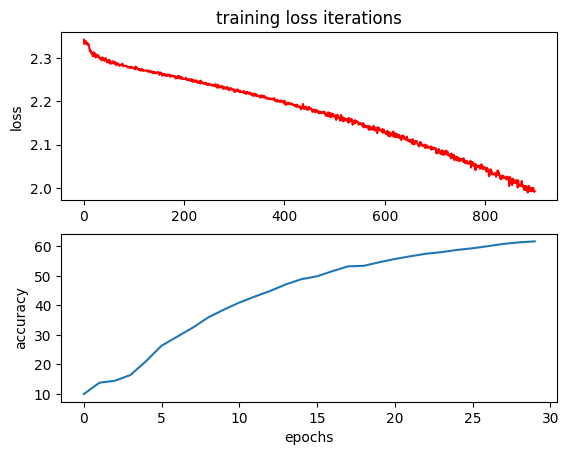
Plot the first five misclassified samples:
# Plot the first five misclassified samples
count = 0
for x, y in validation_dataset:
z = model(x.reshape(-1, 28 * 28))
_,yhat = torch.max(z, 1)
if yhat != y:
show_data(x)
count += 1
if count >= 5:
break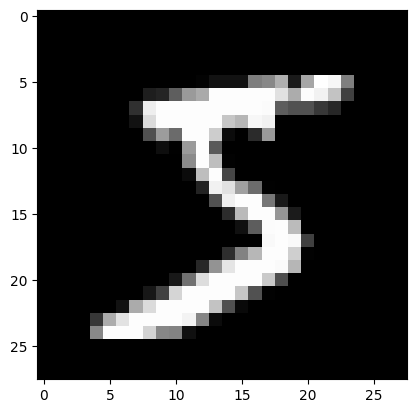
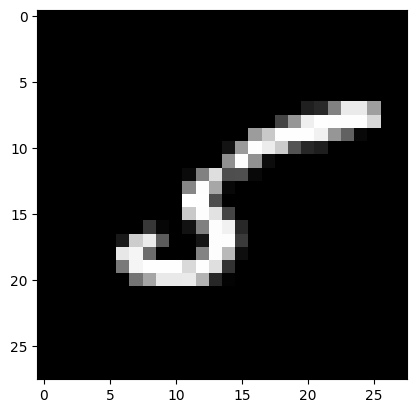
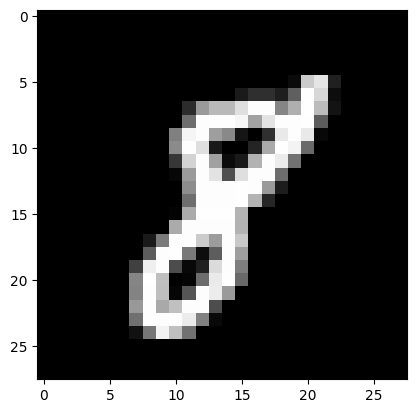
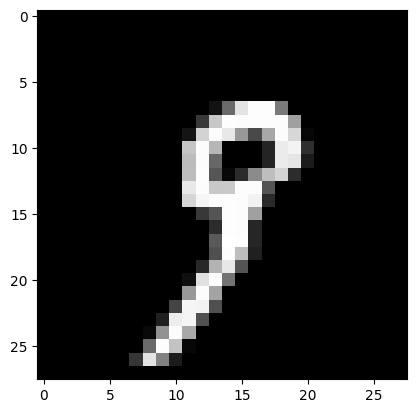
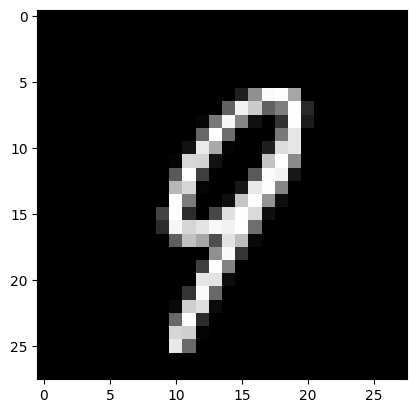
Practice
Use nn.Sequential to build exactly the same model as you just built. Use the function plot_accuracy_loss to see the metrics. Also, try different epoch numbers.
# Practice: Use nn.Sequential to build the same model. Use plot_accuracy_loss to print out the accuarcy and loss
# Type your code hereDouble-click here for the solution.